Cavern QuickEQ (Home version) user guide
Step 4: Export
The last step in QuickEQ is choosing the device or PC software you'll be using for calibration. In a regular home cinema, it's a receiver (AVR) or a preprocessor. If you're using your PC for playing movies, it is recommended to use a PC software like Equalizer APO, and perform the EQ with it instead of any other component.
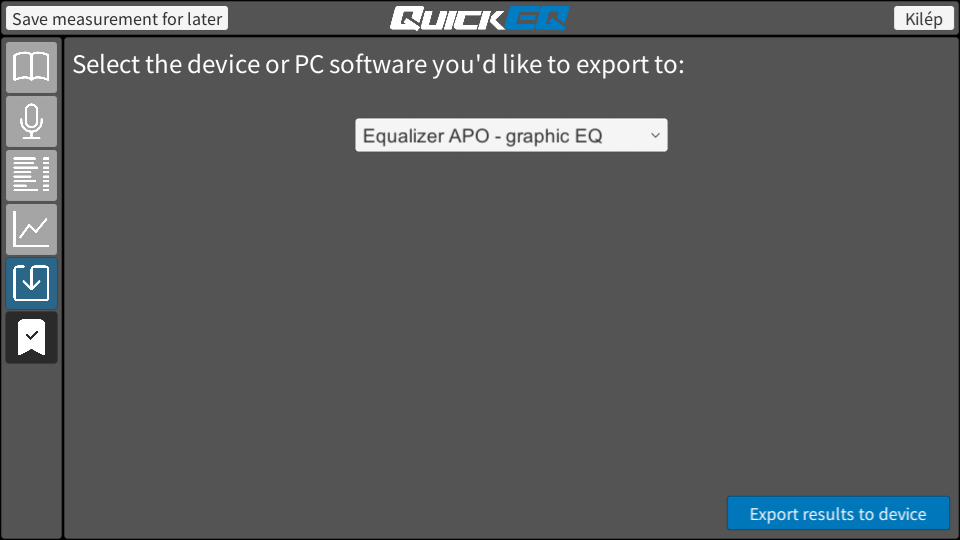
Click the dropdown that shows Equalizer APO by default to change the target device. Select your device, then click Export results to device. Choose a location on your computer where you'll be exporting the configuration files for the target device.
After an export is complete, the following screen appears, with the Export help button that opens the export documentation, and an Exit button that returns to the main menu of the Cavern Driver:
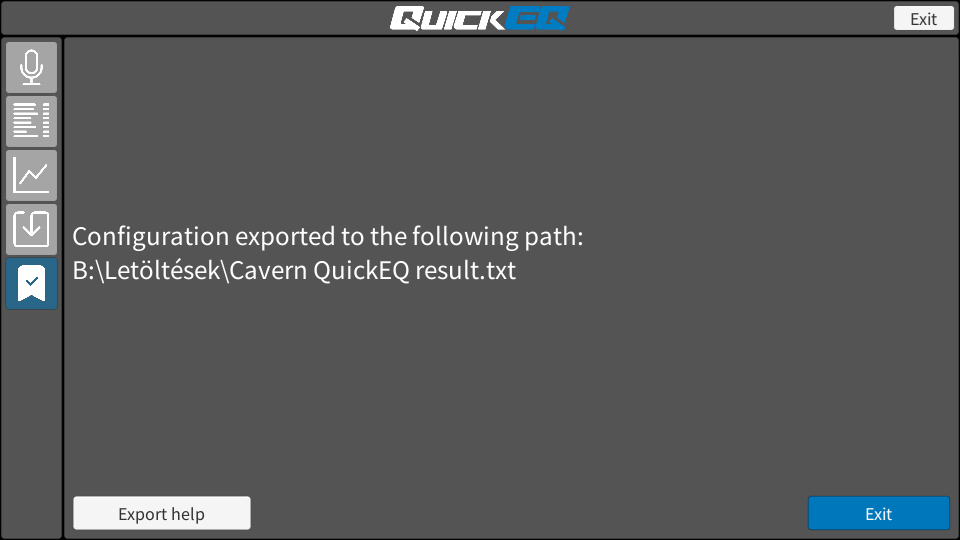
You have the option to save this measurement if you want to change any setting later. Click the Save measurement for later button to save a LAF file to your computer containing the measurements you've made. You can even use this feature to share your measurement with experts for room correction or speaker placement advice.
This is only an advertisement and keeps Cavern free.